Best 5 Websites to Use in your Classroom!
Best 5 Websites to Use in Your Classroom
With our ever changing society, now more than ever, embracing digital technologies into our classroom is of upmost importance to prepare our students for a rapidly evolving world. As children become more familiar with digital tools and resources, they build confidence and adaptability which will equip our learners for the world they will be living in.
Not only this, integrating technology into primary education can significantly enhance the learning experience for young students. By incorporating various digital tools, teachers can create interactive lessons that engage children and cater to different learning styles. This approach not only makes learning more enjoyable but also helps students develop essential skills for the future.
Here are 5 of my favourite websites to use in your classroom...
Topmarks
Topmarks has an abundance of engaging, fun math games that range from rounding, to symmetry! If you are teaching a math topic... topmarks have got a game for you.
Click the this link to go straight to the topmarks website
I have forever used topmarks as one of my stations when doing a rotation for maths and children have loved playing interactive games whilst consolidating the knowledge that has just been taught to them. The website platform is easy to navigate for even the youngest of students but also caters for children working at KS2 or higher with the more challenging games.
Soundtrap
If teaching music is not your strong point, then this next website might be the perfect one for you! Soundtrap is a free website that allows your children to design and create their own pieces of music for themselves. There is over 100 different instruments accompanied by numerous snippets of already created instrumental pieces that your children can mash together to create their own masterpiece. If your class are even more talented, then there is the option to record your own vocals to really add to the finished product.
I have used this website in the past for children to create their own podcasts to present information gathered in a research project and to host their own radio show.
National Geographic
The National Geographic website is packed with a wealth of information covering a wide range of topics such as the environment, space, wildlife, and even global music! You will find an impressive collection of photography that can be incredibly useful for projects and presentations. It is an ideal resource for your children if they have a curiosity about science and want to explore more about the world around them.
Check out the National Geographic website here
BrainPOP
BrainPOP is a digital learning tool that offers a variety of resources for students, teachers, and families, including animated movies, games, and quizzes. BrainPOP's animated characters and humour are our favourite thing about this resource, it makes for an engaging learning experience for teachers and children alike!
There is an incredible variety of educational resources, spanning subjects like science, English, health, and art. With a plethora of games and activities available, your kids can enjoy learning while having a blast!. It's a wonderful platform for your child to explore multiple topics simultaneously.
Scratch
Do your children have a passion for coding? Well then Scratch is the perfect resource for you! It makes coding simple enough that even us teachers can grasp the concepts...
Scratch is a user friendly coding programme that uses visual programming language that can be used in the classroom to help students develop coding and computational thinking skills, as well as other essential skills. This platform is the perfect launchpad for children to learn the basic skills before moving on to more advanced languages such as Java, Ruby, and Python.

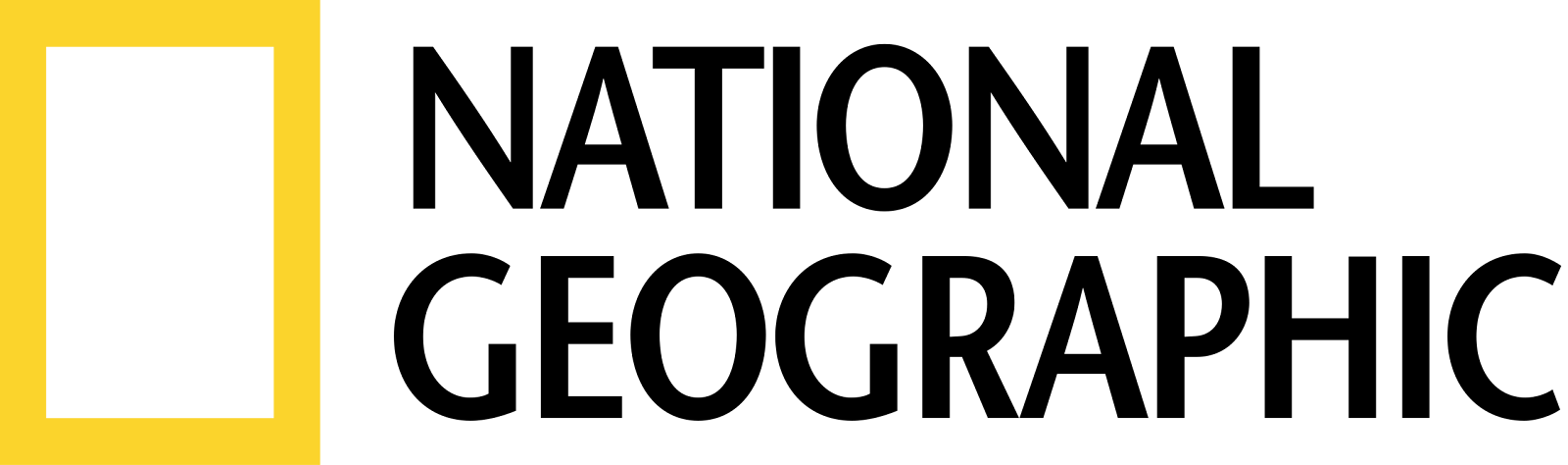

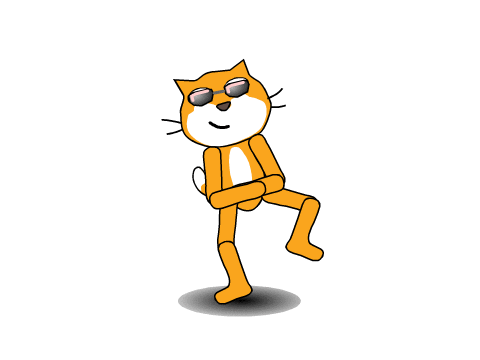




Comments
Post a Comment